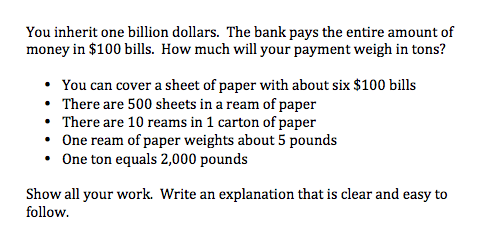Last year I experimented with a couple different ways to encourage students to discuss mathematics. I used a form of a number talk last year and found some success. Students were engaged the conversations were more productive than in the past. I also noticed that not all students participated in the conversation. Even with manipulatives, some students participated minimally and shied away from being called on. I found that some students dominated the discussion more than others. This was taking place in most of my classes and I kept on reinforcing the importance of having a positive classroom climate where mistakes were honored. I thought emphasizing the climate and providing support would help encourage participation from everyone involved. For some that worked, others not so much.
This year is a bit different. I’m still using a form of number talks with success. I’m still looking for ways to help improve this process. I also introduced a more organized way to incorporate math discussion prompts with students. I first organized students into groups using a randomizing student spreadsheet.

Students are put into groups and a destination in the classroom. I put a new slide on the whiteboard once everyone finds their assigned location.

Students get into their groups and identify themselves as partner A or B. Usually I use the spreadsheet to indicate the partners. Partner A starts with the first prompt and I display it on the whiteboard.

I click the timer and partner A has 40 seconds to respond to the prompt while partner B listens. After the 40 seconds I pick a few different people in class and ask them about their thoughts about the prompt and their answer. Partner B then gets a different prompt.

Partner B gets to respond to the prompt while partner A listens. I’ve toyed around with 20 – 40 seconds and have landed on 40 because it gives students an ample amount of time, but also the limit encourages them to be concise. Students usually go through 2-3 questions each and then we have a whole class debrief session. So far students have been receptive to this medium and I’m hoping to expand it to other classes that I teach.
Files referenced in this post: